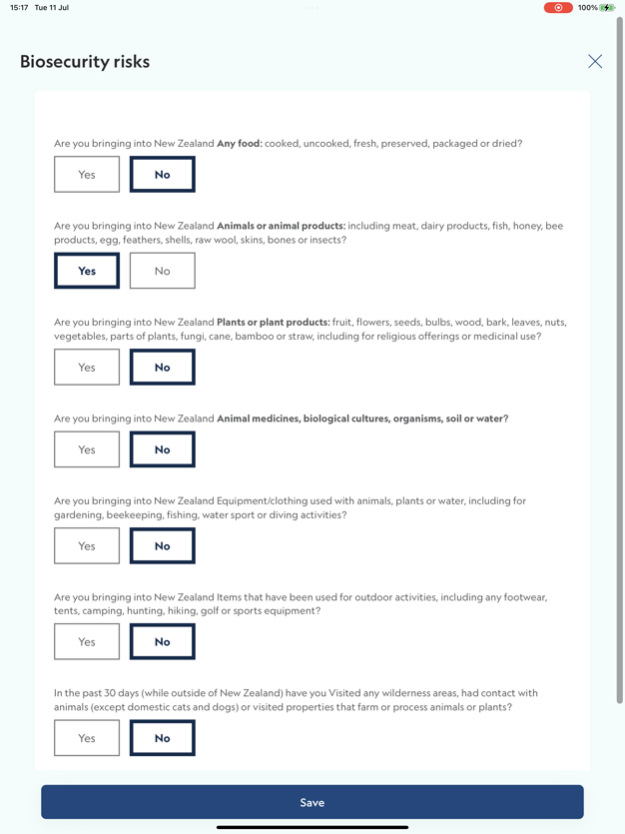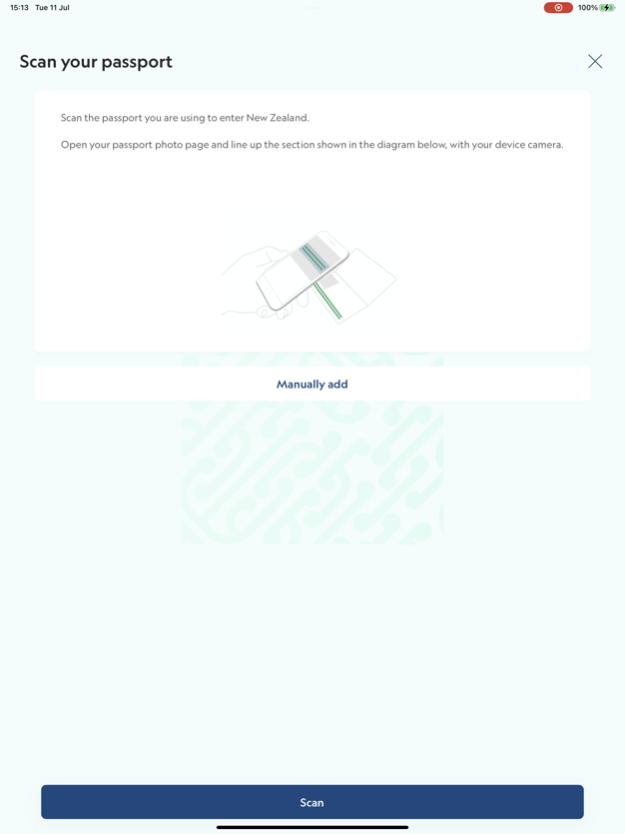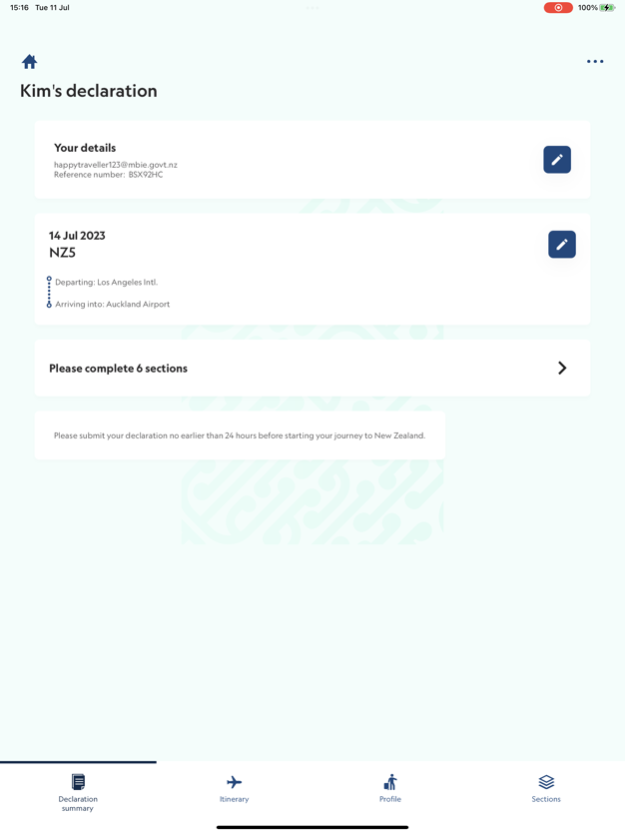NZTD 1.4.0
Continue to app
Free Version
Publisher Description
Make your arrival in New Zealand a smoother experience by filling out your New Zealand Traveller Declaration (NZTD) before you get here. You can submit it up to 24 hours before starting your trip to New Zealand.
Your declaration will take about 10 minutes to complete and you’ll need to answer the questions in English. You can update it at any time, up until you get to the border in New Zealand.
Information you need to provide when filling out your NZTD includes:
- Your passport, contact and flight details;
- Your immigration status (if required);
- Details about your trip, including your recent travel history;
- Items you are bringing into New Zealand, including in your carry on bags and checked in luggage.
With the NZTD app you can:
- Scan your passport to add your passport details;
- Add and complete multiple declarations, for example, for your children;
- Use offline mode to enter information while you’re flying or out of WiFi or data range. You need to be online to start or submit a declaration.
Once you’ve submitted your NZTD there’s nothing more you need to do. You won’t have to print anything out or show a QR code. Your NZTD will automatically show up when your passport is scanned at the border.
Mar 28, 2024
Version 1.4.0
Travellers can submit a New Zealand Traveller Declaration (NZTD) by using this official New Zealand Government app if they are arriving aboard a flight or cruise into New Zealand.
The new version (1.4.0) introduces the ability to save a user profile to the device, allowing fast and efficient re-entry of personal data for multiple trips into New Zealand; a minor prompt to make app review simpler and easier to access; and minor security enhancements and cosmetic bug fixes.
About NZTD
NZTD is a free app for iOS published in the Recreation list of apps, part of Home & Hobby.
The company that develops NZTD is Ministry of Business, Innovation and Employment. The latest version released by its developer is 1.4.0.
To install NZTD on your iOS device, just click the green Continue To App button above to start the installation process. The app is listed on our website since 2024-03-28 and was downloaded 2 times. We have already checked if the download link is safe, however for your own protection we recommend that you scan the downloaded app with your antivirus. Your antivirus may detect the NZTD as malware if the download link is broken.
How to install NZTD on your iOS device:
- Click on the Continue To App button on our website. This will redirect you to the App Store.
- Once the NZTD is shown in the iTunes listing of your iOS device, you can start its download and installation. Tap on the GET button to the right of the app to start downloading it.
- If you are not logged-in the iOS appstore app, you'll be prompted for your your Apple ID and/or password.
- After NZTD is downloaded, you'll see an INSTALL button to the right. Tap on it to start the actual installation of the iOS app.
- Once installation is finished you can tap on the OPEN button to start it. Its icon will also be added to your device home screen.